How to setup a large notes field in PATGuard 3
The following document is intended to be a troubleshooting guide to ensure you are setting up in PATGuard 3 in the correct manner. Please check all aspects of this before contacting the technical support helpline.
- Please register your Apollo to receive an additional 12 months warranty plus full access to Product Support. You can do this at www.seaward.com/warranty24 or by completing the form in the “Care and Support” card and returning by post.
- Please ensure your Apollo has the latest firmware installed, to do this please see the following link: www.seaward.com/apollo-series-firmware
- Please ensure you have the latest version of PATGuard 3 - in the software select “Help” and “Check for Updates”, note you need to be an Administrator to update PATGuard 3.
Setting up PATGuard 3:
1. PATGuard 3 needs to be setup to use the text / comments lines, in “File” select “Setup"
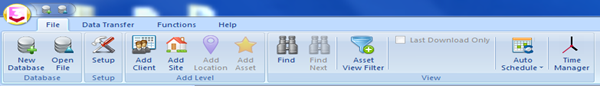
2. In the “Setup” window, select the “PAT Options” tab and using the four dropdowns under “Tester Output” select the description in the “Text Line :” fields, for example;
3. Confirm this by selecting “OK”
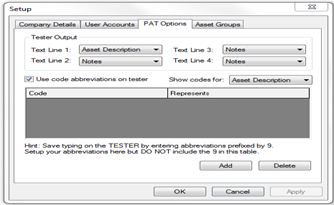
Note: For help setting up the “Code Abbreviations” see this section in the user manual.

I'd like to talk to a sales advisor
















Sign up to our Newsletter.
Stay up to date with the latest industry and product news, as well as our free educational content such as webinars and our expert guides.
Close