I have the error message “The licence file was tampered with”. What do I do?
The PATGuard Licence file is protected by the tamper protection system. The tamper message PATGuard is displaying is caused by user action (intentionally or inadvertently) which has caused the tamper protection to trigger.
1) Please select "Show Licence Information" on the tamper error message. This will open the Licence Viewer.
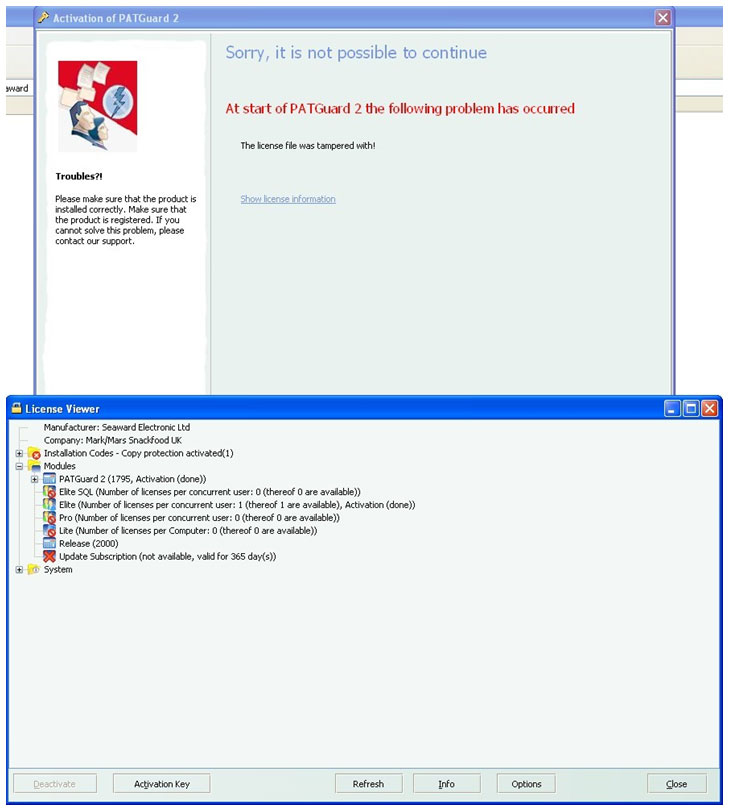
2) Select the "Activation Key" button and enter the key below:
C59wm-JEk43-M8b60-3oQDu-odDhb-3l5TM
Tip: Use Copy and Paste, if possible, to ensure correct key entry
3) For network installations, please ensure that the program is run on each Workstation at least once within a day of entering the key in step 2.
Don't know what you're looking for?
The Seaward PAT tester selector will guide you to your ideal tester, based on some simple questions.

I'd like to talk to a sales advisor
Our team of sales advisors are on hand to help you with any
queries you have about our products.
















Sign up to our Newsletter.
Stay up to date with the latest industry and product news, as well as our free educational content such as webinars and our expert guides.
Close